



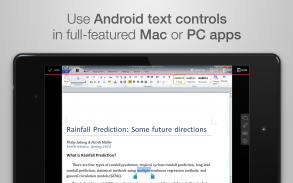

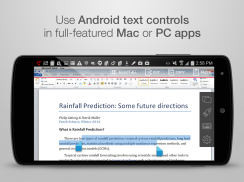
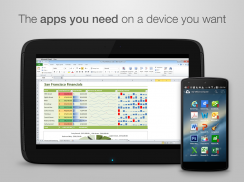

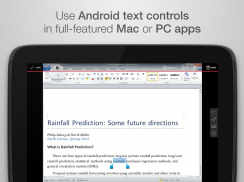
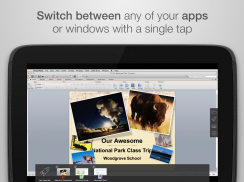

Parallels Access
Parallels
وصف لـParallels Access
Parallels Access is the fastest, simplest, and most reliable way to remotely access all your Windows and Mac applications and files from your Android device. From accessing a single file that you forgot on your home computer to editing a complex document, Parallels Access gives you the peace of mind of knowing that you will be effective anytime and anywhere with just your mobile device.
“Parallels Access is quick to set up, simple to understand, almost limitless in potential.”
– David Pogue, New York Times
“In terms of raw cleverness and technical derring-do, Parallels Access is way, way off the charts.”
– Harry McCracken, TIME
================
Leave the laptop behind when you are on the move. Or on the couch.
Our unique “applification” technology lets you use all of your desktop applications as if they were native apps for your Android device.
24/7 access to your desktop. The unanticipated happens all the time.
One simple tap on your Android device and you are securely connected to your computer. Quickly navigate thru the hard drive to find the document or photo you need using our file browser; and copy, or open it with just a tap.
Edit content easily - No more finger gymnastics.
Precise selection, copying, and pasting of text. Tapping a small, almost invisible desktop button or dragging a picture with a natural one-finger lock is a breeze – our Lock’n’Go Magnifying Glass is a marvel of innovation.
All your desktop applications are just a tap away.
Start applications or switch between them with just a tap. Put your favorite desktop application right on the home screen of your Android device. Plus a complete desktop keyboard to help you take full advantage those desktop apps.
Don’t stress your eyes. In fact, don’t stress at all!
See your applications using the full screen of your Android device. Have peace of mind knowing that Parallel Access will reliably connect you to your desktop when you need it. Even on slow 3G networks.
Stay effective with the fastest, simplest, and most reliable remote access technology.
You are connected to your desktop. And you are fast and effective. Reliably.
================
SUBSCRIPTIONS/NOTES:
Subscribe annually for $19.99 to get unlimited use of Parallels Access for up to 5 computers. Subscription can be purchased at https://access.parallels.com/#/buy.
Terms of Use: https://www.parallels.com/about/legal/terms/
Privacy Policy: https://www.parallels.com/about/legal/privacy/
For business use, please use Parallels Access for Business, which offers the ability to centrally manage multiple user accounts and grant and revoke access to company-owned computers. (https://www.parallels.com/products/access/business)
Parallels Access requires the installation of the free Parallels Access Agent on your Mac (OS X 10.9 or higher) or PC (Windows 7 or Windows 10). Just follow the instructions in Parallels Access on your Android device to download the Agent and install it on your computer.
Parallels Access is compatible with most Android tablets and phones running Android 5.0 or higher.
يُعد Parallels Access أسرع وأبسط وأكثر موثوقية للوصول عن بُعد إلى جميع تطبيقات وملفات Windows و Mac من جهاز Android. من الوصول إلى ملف واحد نسيته على الكمبيوتر المنزلي الخاص بك إلى تحرير مستند معقد ، يمنحك Parallels Access راحة البال بمعرفة أنك ستكون فعالًا في أي وقت وفي أي مكان باستخدام جهازك المحمول فقط.
"إن برنامج Parallels Access سريع الإعداد ، سهل الفهم ، بلا حدود تقريبًا في الإمكانات."
- ديفيد بوج ، نيويورك تايمز
"فيما يتعلق بالذكاء الخام والالتصاق الفني ، فإن Parallels Access هو الطريق ، بعيدًا عن المخططات".
- هاري مكراكين ، تايم
================
اترك الكمبيوتر المحمول خلفك أثناء التنقل. أو على الأريكة.
تتيح لك تقنية "applification" الفريدة الخاصة بنا استخدام جميع تطبيقات سطح المكتب كما لو كانت تطبيقات أصلية لجهاز Android.
24/7 الوصول إلى سطح المكتب الخاص بك. يحدث غير متوقع في كل وقت.
بنقرة واحدة بسيطة على جهاز Android الخاص بك وأنت متصل بشكل آمن بجهاز الكمبيوتر الخاص بك. انتقل بسرعة من خلال القرص الصلب للعثور على الوثيقة أو الصورة التي تحتاج إليها باستخدام متصفح الملفات لدينا ؛ ونسخه أو فتحه بنقرة واحدة.
تحرير المحتوى بسهولة - لا مزيد من الإصبع الجمباز.
التحديد الدقيق والنسخ واللصق للنص. يعد النقر على زر سطح مكتب صغير وغير مرئي تقريبًا أو سحب صورة بقفل إصبع واحد طبيعي أمرًا سهلاً - يعد Lock’n’Go Magnifying Glass الخاص بنا أعجوبة من الابتكار.
جميع تطبيقات سطح المكتب ليست سوى نقرة واحدة.
بدء التطبيقات أو التبديل بينهما بنقرة واحدة. ضع تطبيق سطح المكتب المفضل لديك مباشرة على الشاشة الرئيسية لجهاز Android. بالإضافة إلى لوحة مفاتيح سطح مكتب كاملة لمساعدتك في الاستفادة الكاملة من تطبيقات سطح المكتب هذه.
لا تشدد عينيك. في الواقع ، لا تشدد مطلقًا!
شاهد تطبيقاتك باستخدام ملء الشاشة لجهاز Android. تمتع براحة البال مع العلم أن ميزة Parallel Access ستربطك بشكل موثوق بسطح مكتبك عندما تحتاج إليه. حتى على شبكات 3G البطيئة.
حافظ على فعاليتك من خلال تقنية الوصول عن بُعد الأسرع والأبسط والأكثر موثوقية.
أنت متصل بسطح المكتب. وأنت سريع وفعال. بثقة.
================
المشتركون / NOTES:
اشترك سنويًا مقابل 19.99 دولارًا للحصول على استخدام غير محدود لـ Parallels Access لما يصل إلى 5 أجهزة كمبيوتر. يمكن شراء الاشتراك على https://access.parallels.com/#/buy.
شروط الاستخدام: https://www.parallels.com/about/legal/terms/
سياسة الخصوصية: https://www.parallels.com/about/legal/privacy/
لاستخدام الأعمال ، يرجى استخدام Parallels Access for Business ، والذي يوفر القدرة على إدارة حسابات مستخدمين مركزية ومنح وإلغاء الوصول إلى أجهزة الكمبيوتر المملوكة للشركة. (https://www.parallels.com/products/access/business)
يتطلب Parallels Access تثبيت وكيل Parallels Access المجاني على جهاز Mac (OS X 10.9 أو أعلى) أو جهاز الكمبيوتر (Windows 7 أو Windows 10). فقط اتبع التعليمات الموجودة في Parallels Access على جهاز Android لتنزيل Agent وتثبيته على جهاز الكمبيوتر الخاص بك.
يتوافق Parallels Access مع معظم الأجهزة اللوحية التي تعمل بنظام Android والهواتف التي تعمل بنظام Android 5.0 أو أعلى.
























